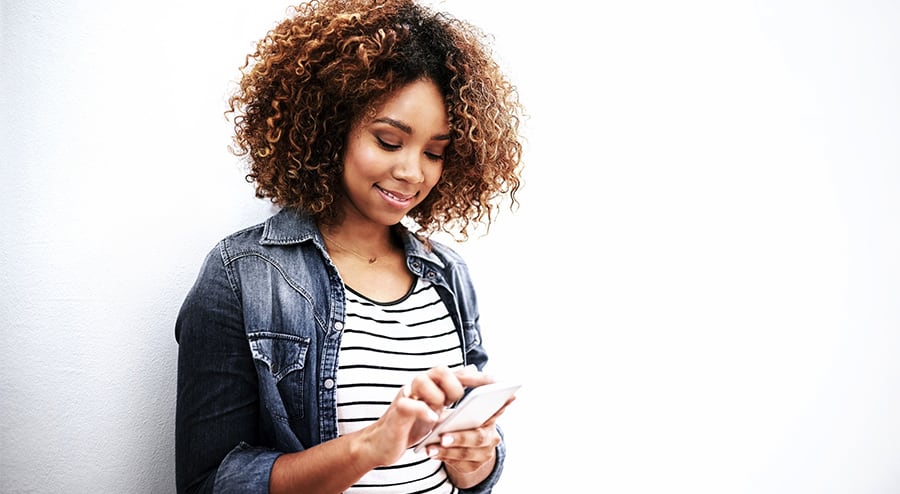The majority of people associate online security with computers only. However, due to the advancement of technology, smartphones are just as vulnerable to attacks as computers are.
According to a 2016 study conducted by Pew Research Center, 77 percent of U.S. adults own a smartphone, such as an iPhone or other Android phones. This is over three-quarters of the adult population.
A 2015 study conducted by the same organization reported that 51 percent of adult smartphone users made online purchases on their cell phone. Most consumers are not aware of the risk they are putting their personal data in when they use their smartphone for anything related to the Internet.
Security Risks For Smartphones
Smartphones like iPhones and other Android phones and other Android devices like tablets are essentially small, portable computers with calling capabilities, but with less security.
Hackers can obtain personal information from a smartphone the same way they can on a computer: through the use of malicious content called malware.
Malware can break down security and can embed content that steals personal information, spreads cyber attacks, and even control the device. There are many different types of malware, but there are specific types to look out for when it comes to online safety for smartphones.
Spyware
Spyware is when a hacker can view the victim’s activity on a device. They can obtain personal information this way and can even gain control of the device. Many people utilize a smartphone’s reminders, notes, and calendar to keep track of daily activities.
The personal information is constantly being circulated throughout the smartphone. Depending on the settings, most apps, even when not being used, still function in the background.
Spyware can be installed on a smartphone by users clicking on unknown links. These links are commonly sent through emails and sometimes through text messages. This is also a big part of SMS phishing.
SMS Phishing
Phishing is when a hacker manipulates a link to look like it comes from a trusted source. The link may vary from a legitimate website by just one letter. Once the link is clicked, the malware is embedded into the device.
Phishing mostly occurs through email attachments but can be sent to smartphones via text messages. All sorts of malware can be unintentionally downloaded through phishing, but the most common is spyware.
Email Attachments
As previously mentioned, email attachments from unknown sources can be encrypted with spyware. Any type of malware can be downloaded onto a smartphone by opening an email attachment from an unknown sender. Viruses are another commonly downloaded malware that can compromise the device and spread to other devices.

Downloading Free Apps
The word free is a goldmine to most people. Despite the tempting appeal, there may be some unexpected consequences when it comes to downloading free apps.
Hackers can encrypt an app with malware so that when it is downloaded, the phone becomes infected. It is important to research the entity behind the app and make sure it is trustworthy.
Botnets
Just like with computers, a smartphone can be infected with a botnet as well. A mobile botnet runs in the background and will gain total access to the smartphone and all of the contents.
As a hacker (known as the botmaster) continues to infect multiple smartphones, they will be added to a network of mobile botnets. The botmaster can do anything from stealing personal information, install and remove apps, dial phone numbers, and download more malware onto the device.
A smartphone can be infected with botnets through a number of downloadable content. They can be encrypted into email links, apps posing as legitimate sources, and even into infected websites.
Infected websites may not have any downloadable content, but can still infect a smartphone because the website is unsecured, compromising the whole website.
Adware
Smartphones are not exempt from annoying pop-up ads. This ad can be found by surfing the web and inside of apps. By clicking on the adware and downloading the content, it can infect the device with an array of different malware spanning from spyware, botnets, viruses, and more.
Bluetooth Connection
Hackers are always finding new and creative ways of infecting devices. Although Bluetooth is not malware, it is a bridge that allows malware to be installed. Bluetooth was created for devices within a short distance of one another to share data wirelessly.
Many people keep their Bluetooth on continually. An infected smartphone can easily infect another through the Bluetooth, whether or not the user is an actual hacker or not.
Public Wi-Fi
Unsecured Wi-Fi networks, like public Wi-Fi, are danger zones when it comes to cyber attacks. Hackers can intercept incoming and outgoing traffic and read it in plain text as it goes through the air. This can allow them to obtain sensitive information and even change data before it is sent to a device.
Safe Apps That Protect Your Online Security
Online security is one of the top priorities of technology companies. Malware can lead to identity theft, corrupted files, and lost job opportunities.
Another danger of a smartphone infected with malware is that the malware can be spread to a computer or computer system if the phone is connected.
If you are someone who plugs their smartphone into a computer, there is a chance you are unknowingly putting malware onto your computer. There are many trusted apps on the market that are designed to protect against malware and increase mobile online security.
It is vital to research apps before downloading them because some may be made to look legitimate when they are actually encrypted with malware. The type of apps that protect mobile online security are:
Password Protecting Apps
With websites and apps, passwords and usernames pile up. Many people prefer to use the same login details for almost everything and that is unadvised by experts.
Password safekeeping apps such as LastPass, AppLock, and KeePass are advanced password management apps work by encrypting all sensitive data such as credit card information, usernames, passwords, and address.
They also aid in creating strong and unique passwords. Make sure you download apps from secure places like the App Store. Better password manager apps also offer two-factor authentication.
Safe Browsing Apps
Surfing the web using a mobile browser is just as risky when on a computer. Apps such as Onion Browser and Orbot are designed to keep online browsing private. The apps work by encrypting the browsers and keeping the user anonymous and hiding searches from other entities.
Malware Detection Apps
Detecting malware is the first step to removing it. Apps such as Lookout, Malwarebytes, and McAfee Mobile Security help guard a smartphone against various cyber threats from malware. They work by running in the background and scanning content for malware. It will alert the user if any suspicious activity is detected.
VPN Apps
A virtual private network (VPN) allows a user to create a tunnel when using a network so that others cannot see their incoming and outgoing data. This is especially helpful for using public Wi-Fi.
Apps such as ExpressVPN, VPN Proxy Betternet, NordVPN, and Hotspot Shield VPN & Wi-Fi Proxy all allow smartphone users to stay anonymous by encrypting their data when using Wi-Fi. Without a VPN, a hacker can intercept incoming and outgoing data to read it or add their own coding as previously mentioned.
Other Security Tips
Smartphones do not only rely on apps to stay secure. The amount of protection available is only as good as the user makes it. There are many features to take advantage of that can be done immediately and does not require installing new software.
Update Your Phone’s Software And Apps
Smartphones are prone to security bugs just like computers are. A bug in technical terms is a security vulnerability in software. Software updates are available frequently that have updated security measures.
No version of the software is perfect and there will always be a certain level of vulnerability for a cybercriminal to exploit. Bugs from the previous version will be fixed in the update and it may even have new security features.
The same goes for apps. As soon as updates are released, the older versions become even more vulnerable. This is due to cybercriminals being made aware of the bugs they can use to their advantage.
Turn Off Bluetooth
As previously mentioned, enabling Bluetooth can be risky. Only turn it on around a trusted device and with no one else in the vicinity. This reduces the chance of a hacker sending malware to your device via Bluetooth.
Always make sure to turn it off after using it. Walking around with Bluetooth activated can allow countless types of malware to be sent to the device.
Lock Your Phone With A Passcode
Many people keep their phone on them at all times. This may cause them to believe that it may never get stolen or that no one will ever get their hands on it.
Even if that ends up being true, it is always important to take precaution. Enable the lock screen passcode to deter others from being able to get into the phone.
Professional hackers can also be experts at pickpocketing or maybe an acquaintance isn’t that friendly after all. Lock screen passcodes will protect sensitive information from being physically stolen.
Avoid Public Wi-Fi
Public Wi-Fi is convenient and allows smartphone users to save their data, but it is risky. The dangers of public Wi-Fi can be significantly reduced with a VPN, but it is always safer to not use the network at all. Only use Wi-Fi networks that are trusted and secured.
Sources
- https://www.theguardian.com/technology/2017/mar/26/12-ways-to-hack-proof-your-smartphone-privacy-data-thieves
- https://www.pcmag.com/article2/0,2817,2471981,00.asp
- https://money.usnews.com/money/personal-finance/articles/2015/07/29/5-apps-to-keep-your-cellphone-safe-from-security-threats
- http://home.bt.com/tech-gadgets/phones-tablets/how-to-protect-your-android-smartphone-from-malware-11363811481836