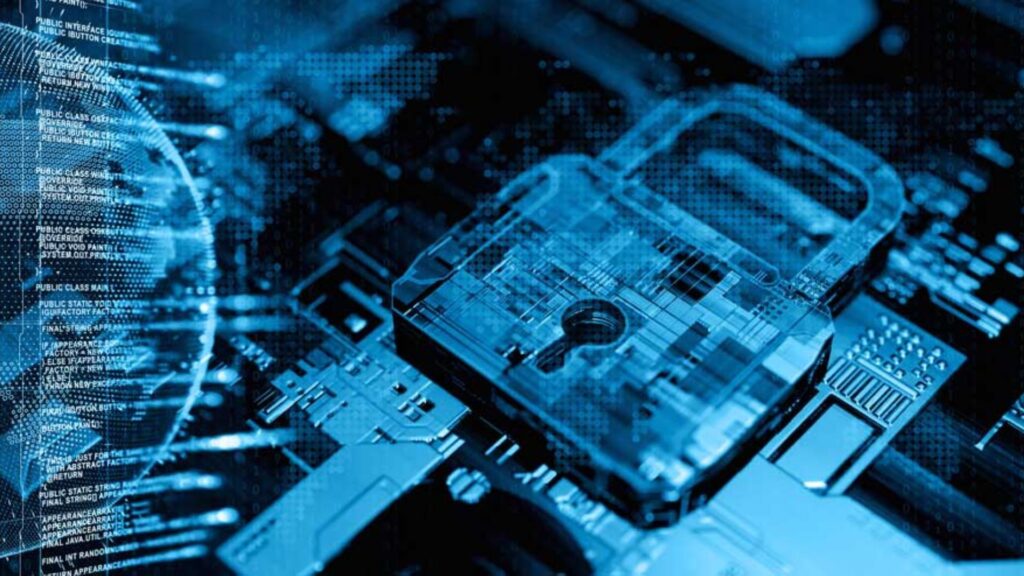Identify theft is nothing new. What is new are the various ways an identity thief can obtain your personal information with the advancement of social media and technology.
There is no need to fear utilizing the Internet for the convenience of online shopping and banking. However, precautionary steps need to be taken to protect your sensitive information from hackers.
The old school ways of identity theft still occur today. People can steal identities by going through mailboxes for sensitive pieces of mail, by stealing wallets and purses, going through trash, and even by simply looking over someone’s shoulder at their information.
With the use of the Internet, hackers do not need to put themselves in jeopardy by being physically caught in the act. They have the luxury of sitting behind a computer screen to infiltrate other computers for personal information.
The average case of identity theft is a nuisance and can be resolved in a timely manner. Unfortunately, victims of more extreme cases can suffer greatly.
Identity thieves can cost a victim thousands of dollars, their job, damage credit scores, and even get them arrested for crimes committed by the thief. The extreme cases of identity theft can take months or even years to sort out.
In 2016, identity theft reached a new high with a recorded 15.4 million consumers experiencing identity fraud according to Javelin Strategy & Research.
In 2015, the number of identity theft victims was 13.1 million. With the number of cases increasing each year, it is important to be vigilant and follow the advice from experts on online security.
How Are Identities Stolen Online?
To understand how identities are stolen online, it is important to know what constitutes as identifying information. Identity theft is any type of wrongdoing that results in the loss of credit card numbers, Social Security numbers, health information and IDs, banking information, such as account and routing numbers, various account usernames, passwords, and other personal data.
Hackers have a variety of ways of stealing personal information through the Internet. Professional hackers are creative and dedicated to exploiting any vulnerabilities in a computer.
They use malware (malicious software) to obtain access to a user’s computer and steal personal information. All malware is damaging so it is important to know about the different kinds and what they do. Certain types of malware are more dangerous than others when it comes to identity theft. Those types of malware include:
Ransomware
Simply put, ransomware is when a hacker holds a computer for ransom until the user pays them a certain amount of money. A user will either have no access to their computer at all or just certain parts of it.
Instructions are sent by the hacker with information about the ransom and how to pay the hacker. The ransomware can be spread through email attachments, compromised websites, infected USB drives, and infected software apps.
The user will be notified of the attack, unlike with other malware, because the hacker wants the attack to be known in order to receive the payment or payments. Once the hacker is satisfied, they usually send an encryption key that unlocks the computer.

Phishing Scams
Hackers can also hide in plain sight, making it hard to spot them unless a user knows what specific things to look for. A hacker can disguise an email to make it look like it came from a trusted source.
They can easily obtain banking information and other types of information through these scams. This is done by adding a URL that looks to be from a website the user uses.
The link will be slightly different, so when the user clicks on it, they will be directed to what appears to be the website but is one made by the hacker.
The user will then log in, giving the hacker their username and password unknowingly. Most of the time these scams are for making a payment, so the user will be giving money to the hacker, believing they are making a payment for a service they use.
Unsecured Wireless Networks
Most consumers do not think much of their wireless routers once they are connected. Hackers can use malware to launch a cyber attack on the wireless network and obtain personal information.
Secured networks have their vulnerabilities to hackers, but unsecured networks especially do. Wireless networks work by sending signals through the air to connected devices. Hackers can intercept the data and retrieve it for themselves.
Spyware
Another common way for hackers to steal identities is with the use of spyware. Spyware allows hackers to monitor someone’s activity online.
Through this, the hacker can obtain all sorts of information such as usernames and passwords, as well as banking information. The hacker can also change settings to the Internet browser and software on the computer to make it less effective in finding and removing malware.
How To Protect Your Identity Online
Protecting personal information from hackers involves many layers of protection. Unfortunately, there is no way to ever be completely safe from malware. Using a multitude of protection software and programs is the best way to maximize online security to protect personal information.
Limit Downloads
Downloading anything you want can have consequences. Malware is commonly encrypted to downloads by hackers in order to infiltrate a computer. To reduce the risk of obtaining any type of malware, only download from trusted sources and when it is absolutely needed.
Data Scrubbing
Applications and websites do not always store information in the same place. Personal data can be spread all over the place and be hard for the user to find. Hackers know this and are experts at finding the hidden data.
Scrubbing programs identify the spots where the sensitive information is stored. It will alert the user and there is the option to encrypt the data for protection or to delete it. This way, if a hacker goes looking, there is nothing to find.
Alongside scrubbing data, stored passwords should be deleted as well. Many websites offer to store the user’s password for quicker logins in the future.
While this is convenient, these passwords have to be stored somewhere, and hackers can find it if they are dedicated enough. The stored password feature can be disabled and any previously stored passwords should be cleared afterwards.
Anti-Virus Software
Downloading anti-virus software is typically the very first step in protecting a computer from cyber attacks. The software is used for preventing, detecting, and removing malware.
It automatically scans files before the open after being clicked. It will alert the user if malware has been detected. The user can also choose to manually scan the whole computer whenever they want for added security.
Anti-virus software frequently has updates. It is important to check for these updates at least once a month. Older versions of software become vulnerable to attacks where personal information can be taken.

Firewall Protection
Firewall protection monitors the incoming and outgoing online traffic. This is an important extra layer of protection against cyber attacks. The firewall works by only allowing data through that meets predetermined standards that are set by the user.
The predetermined standards can also be set to only grant data that does not meet the criteria through the firewall. Basically, the firewall is like a filter, making sure only the right kind of data gets through.
A wireless router also needs firewall protection. Modern routers come with their own built-in, but it needs to be enabled in the settings. Doing so will double the firewall protection for the computer and network.
Spam Filter
Spam emails are not just annoying, but they can be dangerous. Some spam emails look legitimate and are usually a part of phishing scams.
The filter processes incoming emails and sorts them. Spam emails end up in the spam folder where they can be manually looked through by the user and deleted.
Most, if not all, email service providers have their own spam filter. Extra spam filtering software is available that helps detect malware encrypted in email attachments as well.
Hide Your IP Address
A Virtual Private Network (VPN) can shield an IP address from others. It works by creating an encrypted “tunnel” between the computer and Internet services to add an extra layer of protection.
This makes it increasingly difficult for hackers to spy. Due to all the networking traffic going through the VPN, a user’s true IP address is hidden.
Credit Report Alerts
Signing up for credit report alerts is the best way of being notified if there has been a change in the credit report. Not only is this good for tracking financials, but it helps detect any changes that were not made by the credit card holder.
The credit report can also be frozen by request. This means that the credit report is locked from any changes unless a specific code is entered.
A sign of identity theft is if someone tries to make a change without the code. This way the proper steps can be taken in order to deal with the situation immediately.
Sources
- https://www.theguardian.com/commentisfree/2017/aug/28/online-identity-theft-fraud-security-password
- https://www.forbes.com/sites/bethbraverman/2015/10/25/5-steps-to-protecting-your-identity-online/#343139536c4b
- https://www.infoworld.com/article/3135324/security/17-essential-tools-to-protect-your-online-identity-and-privacy.html
- https://www.staysmartonline.gov.au/protect-yourself/protect-your-stuff/personal-information-and-privacy